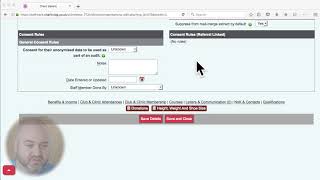Jargon busting - CRM and CMS
Jargon is everywhere and it generally does us no favours. The IT world is particularly bad for this. There are TLAs everywhere! (Three Letter Acronyms)
There is often confusion between "CRM" and "CMS", especially within frontline charities. Frontline charities are those that deliver services to people, and therefore the work they really want to do is being out there, serving their communities, rather than operating a computer. Databases are a necessary evil for charities like these, and so when an IT "bod" comes along to tell them that they need a CRM, or a CMS, or some other TLA, confusion reigns.
Hopefully in this short blog post I'll demystify this jargon. Sometimes people use CRM when they mean CMS and vice versa, but they are fundamentally different things.
CRM Systems
A CRM is a Customer Relationship Manager, or perhaps more appropriately for charities, a Constituent Relationship Manager. The key word here is "relationship". This is a system that allows an organisation to keep track of its relationships with the people it works with. Usually, this is the type of system that a charity needs. Relationships change over time, and a good CRM will let you record these changes and report on them. Usually a CRM will include the facility to record the work you've done, and produce reports about this work. If you're a hardworking frontline charity, a CRM is essential to keeping track of everything and demonstrating your hard work and the value you deliver.
Typical CRM systems in use by charities in the UK are Salesforce, Zoho, AIMS (rarely seen nowadays), ThankQ, Charitylog, CiviCRM and more.
CMS
A CMS is a Content Management System, and the key word here is "content". Although their acronyms are very similar, a CMS is completely different from a CRM. A CMS lets you produce content somehow, usually digital, usually a website. For most charities, a CMS would be most useful to produce and keep their website up to date. A good CMS will allow staff of the organisation to keep the website going, rather than having to hire a web design professional to do it.
Typical CMS systems include Drupal, Joomla, and Wordpress. Some larger charities, especially those running on a franchise model, may provide a CMS so that all of their franchises have a similar-looking website. Age UK is a good example of this approach, and I think they've done a good job.
Contact Managers, and where it gets confusing
A Contact Manager is different again, and is simpler. A Contact Manager simply lets you store and retrieve your contacts. When you think about it, Contact Managers are everywhere. Your mobile phone has one. Your email account probably has one. Even a paper address book is a simple Contact Manager!
The confusing thing is that CRMs and CMSs both usually include a Contact Manager. Your CRM system will have somewhere that you store the details of the people that you work with - this is the Contact Manager. A CMS system may also include a Contact Manager, because if your CMS produces a website, you want people to interact with that website - either to receive services, to give you funds, or both. The CMS system may have its own Contact Manager built in.
Duplication is bad - generally it's bad to have information in more than one place. When information is duplicated, all sorts of problems pop up;
One set of the information invariably goes out of date
Reporting is difficult, because you have to pull the information from two places rather than one
Staff get confused because they don't know which set of the information is up to date
When you have to deal with GDPR requests, you'll need to work with both sets of data
Why does this matter? Well, it's important to know where your CRM stops and your CMS begins. Maybe you already have a CMS which drives your website, and without realising it, you're asking things of it that you should really do with a CRM. We're into the realms of strategy and policy now. A clear strategy will make sure that information is stored in the right place and the right way. Clear policies will make the strategy happen. Good CRMs and CMSs will fit in well with your policies and strategies, and lead users to work in the right ways.
Do you need help with information strategy and policy? Do you need help choosing a CRM? Do you just want to have a cup of tea and a chat?! Get in touch.